Data requirements by GLN type
To create a GLN, you must specify a Status, GLN type, and GLN name. This is indicated by (*Mandatory to assign a GLN) in row 4 of the respective columns.
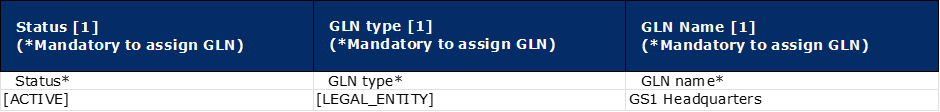
Then, the information you need to provide for a GLN depends on the specific GLN type you wish to allocate (legal entity, function, fixed physical location, mobile physical location, digital location). Again, row 4 of the GLN Export template will guide you through the mandatory fields for each type.
What additional information do I need to add for Fixed Physical location GLN type?
When creating a GLN for a fixed physical location, you must specify a Status, GLN type, GLN name, and an address. This information is necessary to import the record successfully.
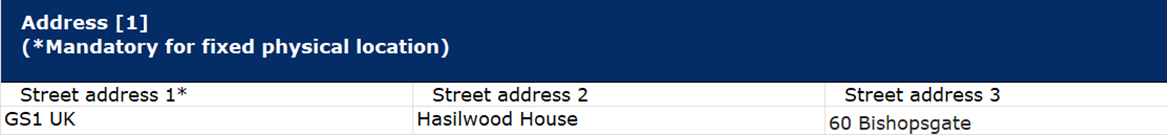
What additional information do I need to add for Digital location GLN type?
When creating a GLN for a sigital location, you must specify a Status, GLN type, GLN name, and a Digital address. This information is necessary to import the record successfully.

When do I need to add GLN role?
While GLN roles are not mandatory, we recommend selecting a role for location or organisation GLNs, as this will provide additional context about the GLN's purpose.
Below you'll see some examples of roles to idenify types of location.

And here, some roles that can be assigned against the organisation.

What happens if I enter values not required for a given GLN type?
Don't worry if you accidentally enter information that isn't relevant to the chosen GLN type. As long as you've filled in the necessary fields, the irrelevant information will be ignored and the record will still be imported.
How do I interpret the import report?
Please refer to ‘How to import and export data in My Numberbank’ for further guidance.
What is the purpose of the “Updated” column?
This is a system generated and reflects the last time a record was changed.

Why does the GLN Excel template use pick lists/code lists?
These standardised lists ensure data consistency by providing commonly used and understood definitions that comply with industry standards
What if a GLN is no longer needed?
Once you’ve assigned a GLN to a location or organisation, you cannot delete the information. However, if the GLN is no longer in use, you can change its status to "Inactive." This will indicate that the GLN is no longer active.