Amazon frequently asked questions (FAQs)
We provide Amazon with data on new members every day. Amazon needs to then process this information which means it may take up to 72 hours from the time you join GS1 UK for your numbers to become valid on the Amazon site.
If you have a product identified with a GTIN-13, when you’re listing the product type, you’ll need to select EAN. Amazon use the term GTIN to refer to the GTIN-14 which identify cases.
Ensuring the traceability of the GTIN back to the brand owner is crucial. If you acquire a GTIN from a third-party seller (sometimes known as a ‘reseller’), it will compromise traceability as the number will either be made up or linked to another company. Consequently, the number will not be associated with your brand or product correctly.
If your products are part of the Amazon's Brand Registry, however, you do have the ability to update this information. Similarly, on eBay, GTIN details can be updated any time.
On certain marketplaces, if you come across someone using your GTIN, you are able to report it as an infringement, as two different products should not be using the same number.
Marketplaces are actively working on cleaning their catalogues as such discrepancies can greatly affect customer trust, especially if they receive the wrong product.
Also, when you’re selling on Amazon, it’s crucial that you register your branded goods on the Amazon Brand Registry. This gives you control over your listings and simplifies the process of having incorrectly listed products removed.
If you come across any issues, you should initially contact the relevant marketplace. If you require proof that GTINs are licenced to your business, you are able download prefixes detailing your GS1 Company Prefixes in your My GS1 account.
Bundles are combinations of two or more trade items.
Rapid growth in online selling in recent years has highlighted challenges in product identification for bundles.

Sellers, brands, distribution centres and other players often create bundles (physical or virtual) that contain products from brands that they do not own.
There are two scenarios where our standards have been clarified:
Creation of a new physical bundle (two or more items physically combined together) requires a GTIN to be assigned.
Physical bundles require GTIN assignment because a new trade item is created.
Regardless of the contents of the assortment/bundle, the party creating the bundle is responsible for allocating the GTIN to the bundle.
The GTIN should be assigned as soon as the new trade item is created.
Virtual bundles do not require new GTIN assignment, but all individual items being listed for sale need to have their own GTINs.
Physical bundles require GTIN assignment because a new trade item is created. Regardless of the contents of the assortment/bundle, the party creating the bundle is responsible for allocating the GTIN to the bundle.
Virtual bundles do not require new GTIN assignment, but all individual items being listed for sale need to have their own GTINs.
Non-branded items are generic products that do not have a brand name. Sellers purchase non branded items directly from manufacturers and sell them online as they are. Multiple sellers can source identical or similar non branded items from the same or different factories.
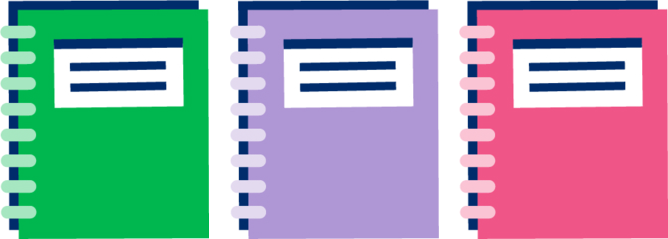
There are significant numbers of this type of product being sold on online marketplaces and identifying them can be tricky.
GS1 standards have been clarified in the following ways:
Non-branded items should be allocated a GTIN before they are listed.
No downstream party may assign a different GTIN to a trade item that already has a GTIN, (e.g., distributor, wholesaler, importer, merchant) provided that the trade item is not changed in a way that would require a new GTIN as per the GS1 Management Standard.
The GTIN is to be assigned at the earliest point in any trade item’s journey.
For an item that does not have a GTIN, assignment of a GTIN may be done by any downstream actor by taking the role of GTIN allocator and taking responsibility for the trade item declarations.
What do we mean by ‘downstream’? A downstream party refers to subsequent stages or steps in the distribution process after the product is manufactured or produced.
Regardless of what Amazon country site you are selling your products on, you can still use our GS1 UK barcodes on all of them.
Remember, we will issue you a GTIN-13, which Amazon refers to as EANs, so be sure to select this as the product ID type when listing.
Many online sellers do not start by getting their barcode numbers (GTINs) from GS1, they go to third-party providers, as they usually either think they are getting them from GS1 or they don’t understand the difference or the implications.
However, if you purchase a GTIN from a third-party provider, the GTIN will still belong to the original company and is not licenced to you or your brand.
Down the line, this will cause you issues when listing your products on Amazon, because you run the risk of your products being delisted if the number you are using is registered to somebody else.
We have seen many cases where sellers did not know that they were using pre-registered GTINs, and have had to go through the headache of reallocating new numbers and updating their packaging across their entire product range – see example here from Sandows. This can lead to a loss of sales data and reviews connected to your products, as well as a significant monetary hit.
Yes, you need to allocate a unique number for every style, colour and size. This is so each of your products can be uniquely identified by search engines, warehouse management tools and point of sale devices, ensuring your customer received the correct item.
For example, if I sell a white t-shirt in three sizes (small, medium and large), I will need three GTINs for each of the three sizes. If I decided I want to diversify, and sell my t-shirts in a range of other colours, such as red, green and blue, in all three size, I would need a total of 12 GTINs – one for each variation.
GTINs are used to identify products – anything you can price, order and sell. And a new product will always require a new GTIN. But you will also often have to allocate a new GTIN when you have made changes to a product, for example, if the ingredients have changed significantly, or its size or colour.
Three guiding principles should be considered by any brand owner when introducing changes to an existing product:
- Is a consumer and/or trading partner expected to distinguish the changed product from previous/current product – you should consider this particularly when selling online, since a customer might not receive what they think they are purchasing if an incorrect GTIN has been allocated
- Is there a regulatory/liability disclosure requirement to a consumer and/or trading partner?
- Is there a substantial impact to the supply chain (i.e. how the product is shipped, stored, received)?
Find out more about GTIN management here.
For many categories on Amazon they let you add the product ID for the newer model so customers can choose the most up to date version if they want.
The Amazon catalogue operates a one product page model – this is the best for customer shopping. They see the product they want and then choose which seller they want to order from so the products need to be genuinely different to have a different listing page.
If the products in question are branded by your company, you will need to register your brand using the Brand Registry tool in Amazon Seller Central (search for this in the help bar in Seller Central). Once you have registered your own brand, you will be able to then create new product listings under that brand with your own GTINs/barcodes.
As of 1 January 2019, you can no longer reuse GTINs. This is because e-commerce has changed the way products exist. Even if a product is no longer in production in the physical world, in the digital world it may still be searchable and could cause a clash if the GTIN has been reallocated to a new product.
You can find out more about the end of GTIN reuse here.
The short answer is you can’t unfortunately. Amazon is going through its catalogue and flagging non-compliant identifiers and they will ‘quarantine’ the listing. You then have 30 days to update the identifier, but this cannot be done proactively
GS1 numbers should be used to uniquely identify products at source, so you will need to ask your supplier to do this. Relabelling later can cause errors and confusion for customers. See the guidance on identifying white label products for more information.
Yes, you can transfer your numbers, but the whole prefix together, we cannot transfer individual numbers. Speak to our member support team to update the database to ensure the new ownership is reflected correctly. Otherwise, there will be a discrepancy, which can cause listing issues in the future.
Yes, you can.
GS1 UK is a membership organisation and your membership is calculated based on your annual turnover and the number of GTINs your require i.e. the number of unique products in your catalogue/range.
You can find out more about GS1 UK membership here